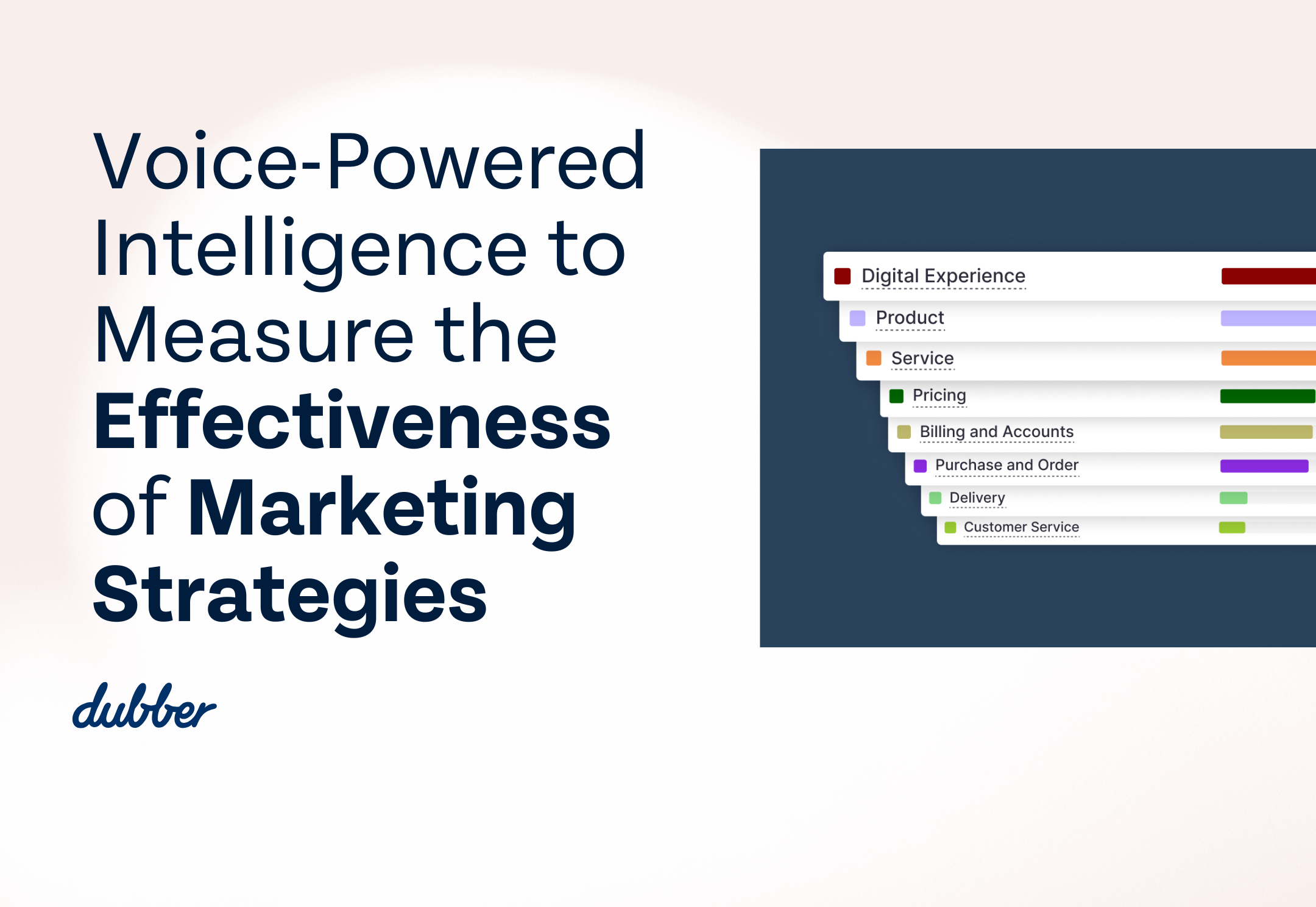Dubber: The World’s Leading Cloud Call Recording & Voice AI Platform
The way we communicate has changed. While we still talk to each other over the telephone, the technology that transmits this communication has moved on. The telephone has its origins in cable networks, but today businesses and individuals often use telephones powered by the internet instead. This is called voice over internet protocol (VoIP), and is a way to transmit voice calls without using analog phone technology. VoIP transmits conversations via the internet, rather than through phone lines. Using VoIP has a number of advantages, including lower costs. In order to capture the data held within VoIP calls, you must be able to record them. We have written about different methods of recording VoIP calls, but here is an overview of how to record VoIP calls.
How can you record VoIP calls?
VoIP calls can be captured through passive or active recording. Passive recording uses tools that ‘sniff’ the packets of voice data, while active recording uses software that ‘listens’ to the conversation. Recording doesn’t require any special equipment or software, as it is managed by the vendor. Recorded calls are saved as audio files and stored for future reference or playback.
A business or individual can switch on VoIP call recording at any time, and start recording almost immediately. Different providers offer various features, such as controls that determined which calls are recorded, as well as announcements to inform callers that their call will be recorded. Organisations can enable call recording for everyone in a department, or only certain employees and these settings can be changed at any time. Call recording can be automatic, or user-initiated — meaning all calls can be recorded, or a user can choose to record a call.
Why should you record VoIP calls?
VoIP calls can be recorded without using any special equipment or software required on the premises. Recorded calls are saved as audio files and stored for future reference or playback. Certain industries are regulated by legislation that requires calls to be recorded, while many organisations choose to record their calls for quality assurance and training purposes. Many industries have regulations that require organisations to record their calls, and failing to be fully compliant with these regulatory directives can result in costly fines. Keeping up-to-date with an efficient call recording solution is essential for compliance, but this is just the beginning of what can be achieved with call recording.
Recording VoIP calls can also allow organisations to create better training experiences. With a better understanding of common customer queries, achieved through replaying calls, staff across a whole business are better placed to help customers. Other benefits of recording calls include improved order confirmation and dispute resolution, as well as churn reduction. Traditionally, only large enterprises could afford to record their calls, but cloud solutions are making call recording more affordable for smaller businesses.
How to choose a VoIP call recording provider
There are a range of factors that you must consider when choosing a VoIP call recording provider. The quality of the recording will vary depending on the method used to record the call. For the best playback quality, calls should be recorded at the same quality of the original call. The output format of recordings is also an important consideration. An audio file should preserve sound quality, while retaining security. Call recording should also be accessible, both financially and through an easy-to-use interface that is user friendly.
Our cloud call recording platform offers an accessible way to easily retrieve and replay any recording. With unrestricted scalability, businesses can record huge call volumes and retrieve any recording, no matter when it was recorded. We also offer secure sharing functionality; where recordings can be shared via emails containing expiring links. No files are downloaded, ensuring the security of the recorded conversation.
Want to start recording your own VoIP calls to reap the benefits of capturing all that valuable voice data? Talk to one of our team today.