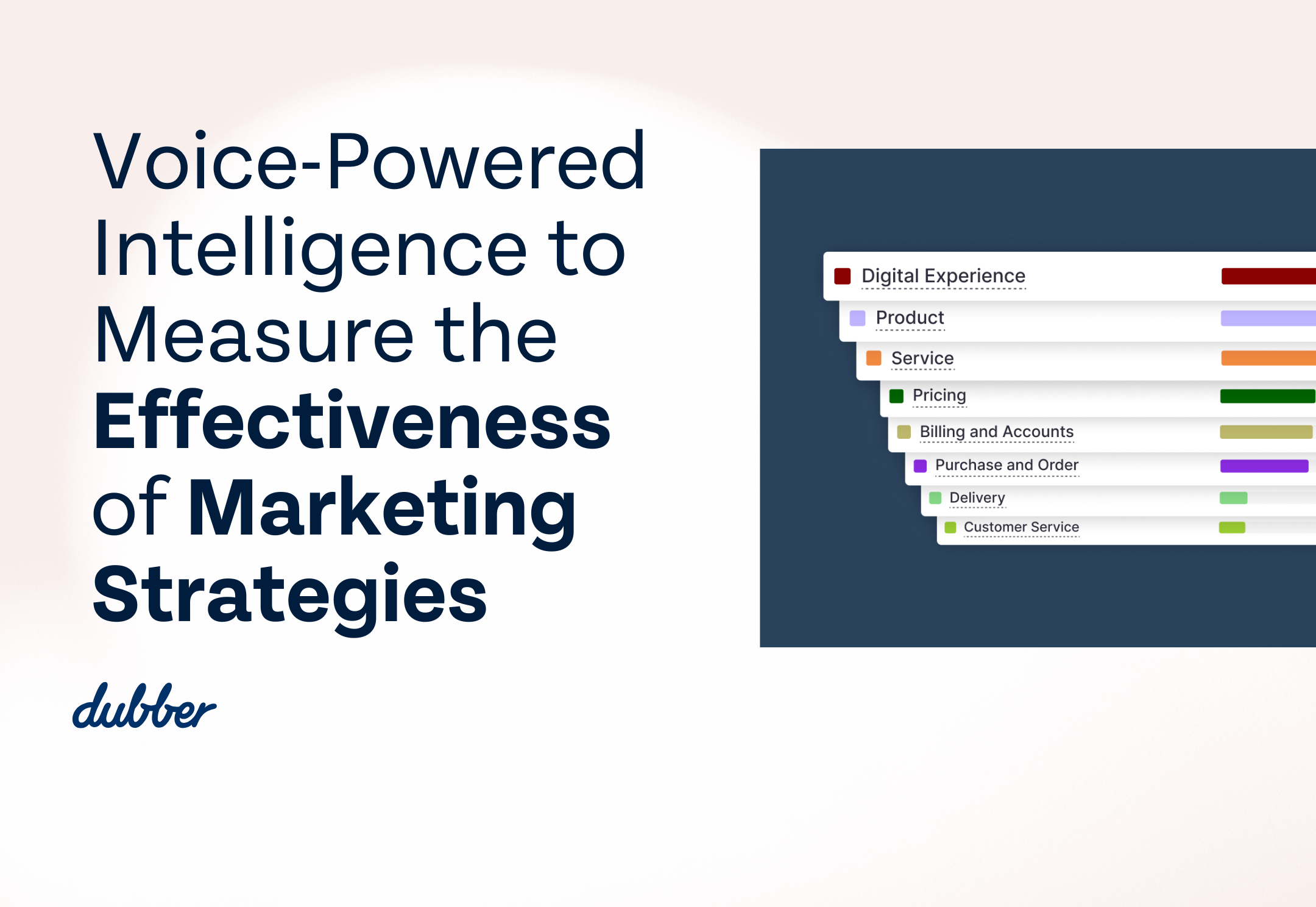14 Reasons Why Dubber on MS Teams is the Best Voice Recording Choice
You’ve invested in Microsoft Teams. As a clear Leader in Gartner’s UCaaS Magic Quadrant, your organisation is poised for communications success, and the platform is evolving, meeting your needs and expectations.
But now the search for a recording and conversational intelligence solution that plugs into MS Teams is taking you on a deep-dive into solutions trying to find the right one. Some are just for meetings. Some just do transcription. Most of them come with serious data security concerns.
Here are 14 reasons why the only business-ready choice for Conversational Intelligence and recording on MS Teams is Dubber.
1. Advanced data sovereignty and security
Our solution is secure by design, directly built to conform to global compliance requirements such as GDPR and HIPAA, with best-in-class AES 256 bit encryption, data sovereignty and more.
Download our eBook, How to Ensure compliance on Microsoft Teams for more information, or take a look at our case study; Baseplan ensures compliant comms on Microsoft Teams with Dubber.
2. Total control
Your conversations and their data are yours to configure, replay, organise, and action as you wish. These are accessible by you only – not us.
3. Asynchronous scale, just like MS Teams
Just like MS Teams storage, tenancies, and regional requirements scale without tricky configuration; so too does Dubber.
4. Record with certainly
Dubber is always on, always working on all your required conversations. No more “Sorry, I’m having technical difficulties,” embarrassments and time wasters.
5. Enforceable recordings
Dubber recordings meet legislative requirements for data storage and capture, setting both your CIO and lawyers at ease.
6. Purpose built for UC capture
We’ve purpose-built Dubber so it integrates seamlessly with Unified Communications platforms like MS Teams. No fiddling around with trying to make apps talk to each other.
7. Native and dynamic
Dubber is a live platform. End-users are able to interact with conversational data as it is happening throughout each conversation, plus set triggers and alerts, or peruse historical data and notes.
8. Deploy with a click in minutes
There’s no need for systems admins to walk through complex setups to gain conversational intelligence on Microsoft Teams. Deploy Dubber with a click.
9. Continuous innovation
We follow the rapid release cycle model set by industry leaders such as Microsoft. That means we’re bringing new features to our platform constantly – keep up to speed via our blog and socials.
10. No limit storage
Keep all your records for as long as you like. There’s no limits on storage size or time kept, with Dubber, thanks to the power of cloud.
11. Simple and easy management
Administrators gain significant time back with a solution that doesn’t require constant management. Simply onboard team members to the platform via Azure AD, Microsoft’s identity management service that powers Teams.
12. Real-time search
Search entire organisational conversation banks like you would do Google. Find conversations that match names, topics, dates, and keywords.
13. Advanced AI-powered intelligence
This is where our platform shines, with advanced sentiment and tone analysis, the ability to instantly and automatically trigger workflows and alerts – as conversations happen, and more.
Download our AI litepaper, Unlock intelligence from every conversation with Dubber AI for more details.
14. No hidden costs
Our pricing models are set. There’s no uncertainty when it comes to billing, like when you go over a certain storage limit on some providers.
No other solution on the market ticks all the boxes we do. Chat to us about making the most of MS Teams with Dubber on the conversation.